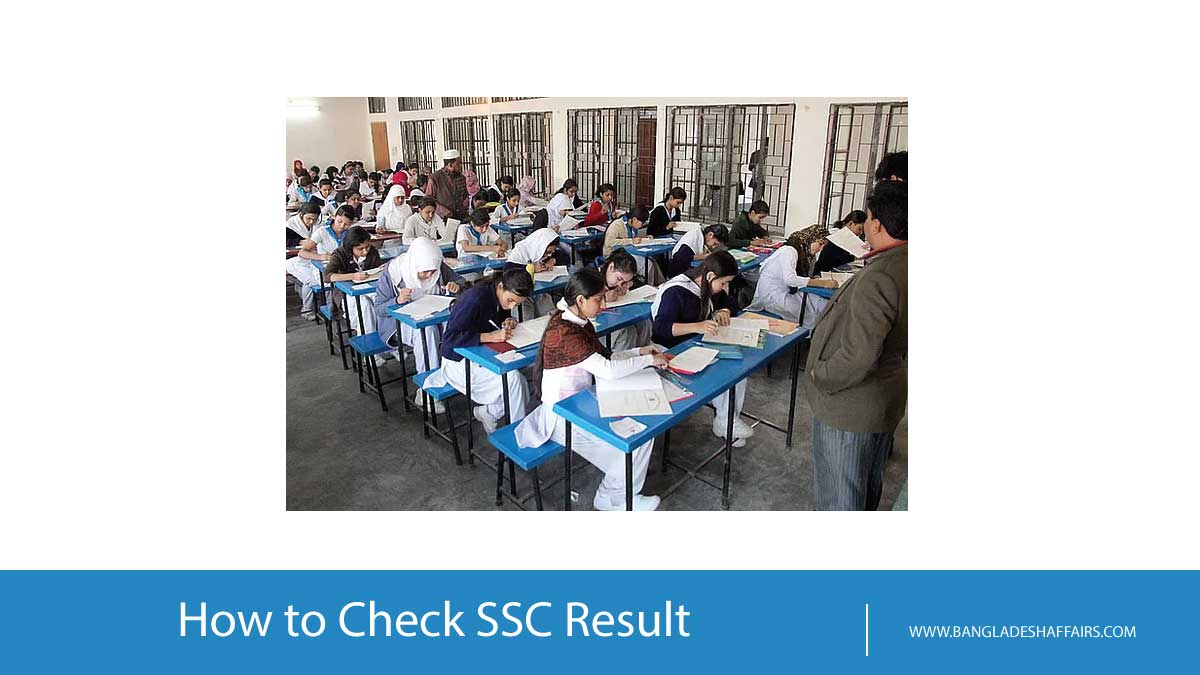Dhaka, Bangladesh – The wait for nearly two million students is almost over. The results of the 2025 Secondary School Certificate (SSC) and equivalent examinations are expected to be published on Thursday, July 10. The Inter-Education Board Examination Controller Committee has proposed this date, and the final announcement will come after approval from the Ministry of Education.
Professor SM Kamal Uddin Haider, the Examination Controller of the Dhaka Education Board, has indicated that the methods for accessing the results will remain the same as in previous years. Students will be able to get their results online and through SMS. The results are anticipated to be officially announced by the education ministry at 10 AM on July 10, after which they will be accessible to the public.
This year, over 1.49 million students appeared for the SSC examinations under nine general education boards, while others sat for equivalent exams under the Madrasah and Technical education boards.
How to Check SSC Result?
The easiest way to check your SSC result is online. You can find your result on the official education board results website.
Go to the website: www.educationboardresults.gov.bd.
Once on the site, you will need to provide the following information:
- Examination: Select “SSC/Dakhil/Equivalent”.
- Year: Select “2025”.
- Board: Choose your education board from the list.
- Roll Number: Enter your six-digit SSC roll number.
- Registration Number: Enter your registration number.
- Verification: Solve the simple math problem shown on the screen.
After entering all the details correctly, click the “Submit” button to view your result.
Students can also check their results on their respective education board’s official website.
SSC Result by SMS
If you do not have internet access, you can easily get your result through a simple SMS. The process is slightly different for each education board.
For General Education Boards:
Open the message option on your mobile phone. Type: SSC <space> First 3 letter of Board Name <space> Your Roll <space> 2025 and Send to 16222.
For example, if you are a student of the Dhaka board with a roll number of 123456, you will type:
SSC DHA 123456 2025 and send it to 16222.
For Madrasah Board (Dakhil):
To get your Dakhil result, go to your message option and type:
Dakhil <space> MAD <space> Your Roll <space> 2025 and Send it to 16222.
For instance: Dakhil MAD 123456 2025
For Technical Education Board:
For the technical board results, the format is:
SSC <space> TEC <space> Your Roll <space> 2025 and send it to 16222.
For example: SSC TEC 123456 2025
You will receive your result in a return message shortly after sending the SMS.
SSC Result with Marksheet
Students can download their detailed mark sheets along with their results. The official results website, www.educationboardresults.gov.bd, and the individual education board websites will allow you to view and download your subject-wise grades. To do this, you will need to enter your roll and registration number on the website.
Additionally, educational institutions can download institution-wise result sheets by logging into their board’s website using their EIIN (Educational Institute Identification Number).
Re-scrutiny Application
For students who are not satisfied with their results, there is an option to apply for a re-scrutiny of their answer scripts. The application for re-scrutiny, also known as “board challenge,” will typically begin the day after the results are published. The application window is expected to be from July 11 to July 17. The application must be submitted through Teletalk mobile phone service. The detailed procedure for the re-scrutiny application will be available on the respective education board’s website after the results are published.